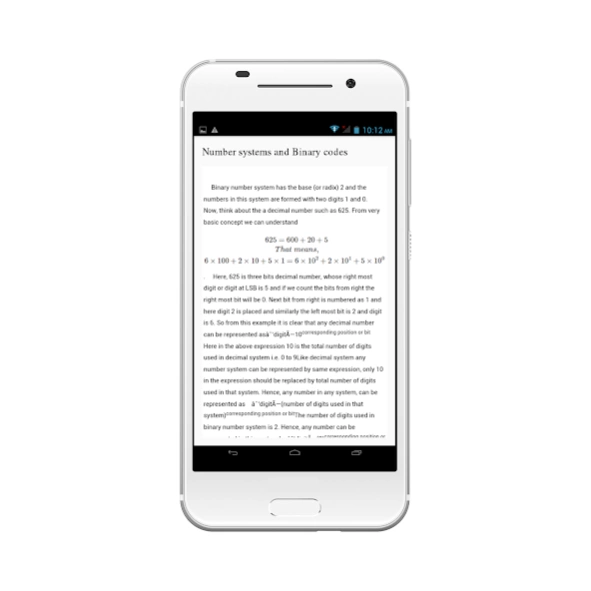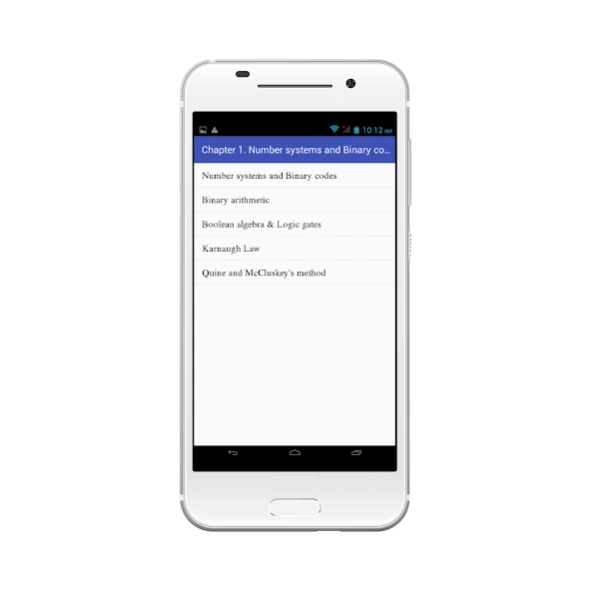Digital Electronics II 3.0
Free Version
Publisher Description
Digital Electronics II - Simple & clean notes of digital electronics for electronics engineering.
Simple & clean notes of digital electronics for electronics engineering. this app contain all important topics which are given below
Chapter 1. Number systems and Binary codes
Number systems and Binary codes
Binary arithmetic
Boolean algebra & Logic gates
Karnaugh Law
Quine and McCluskey's method
Chapter 2. Universal gates
Universal Gates
Half and full adder
Half Subtractor And Full Subtractor
Series and parallel adder
BCD Adder
lookahead carry generator
Encoders & Decoders
Multiplexers and de-multiplexers
Chapter 3. Multivibrators
Multivibrators including Monostable, Astable and Bistable
555 Timer
Flip-Flops
Ripple Counter
Chapter 4. Semiconductor memories
Random Access Memory
Read-only memory
PAL and PLAs
Chapter 5. Logic families
Resistor-Transistor Logic
Diode–transistor logic
Transistor–transistor logic
Emitter-Coupled Logic
MOS Logic family
About Digital Electronics II
Digital Electronics II is a free app for Android published in the Teaching & Training Tools list of apps, part of Education.
The company that develops Digital Electronics II is Electronics Engineering Projects. The latest version released by its developer is 3.0.
To install Digital Electronics II on your Android device, just click the green Continue To App button above to start the installation process. The app is listed on our website since 2017-04-04 and was downloaded 12 times. We have already checked if the download link is safe, however for your own protection we recommend that you scan the downloaded app with your antivirus. Your antivirus may detect the Digital Electronics II as malware as malware if the download link to com.infoland.digital_elect is broken.
How to install Digital Electronics II on your Android device:
- Click on the Continue To App button on our website. This will redirect you to Google Play.
- Once the Digital Electronics II is shown in the Google Play listing of your Android device, you can start its download and installation. Tap on the Install button located below the search bar and to the right of the app icon.
- A pop-up window with the permissions required by Digital Electronics II will be shown. Click on Accept to continue the process.
- Digital Electronics II will be downloaded onto your device, displaying a progress. Once the download completes, the installation will start and you'll get a notification after the installation is finished.